Appearance
Stock Multipliers
Stock multipliers are an essential feature for stock setups that require variable quantities. In simple terms, stock multipliers allow you to specify a decimal number to tell your site how many of a particular stock to use for a product, variation, attribute term, or attribute stock item.
Product multipliers
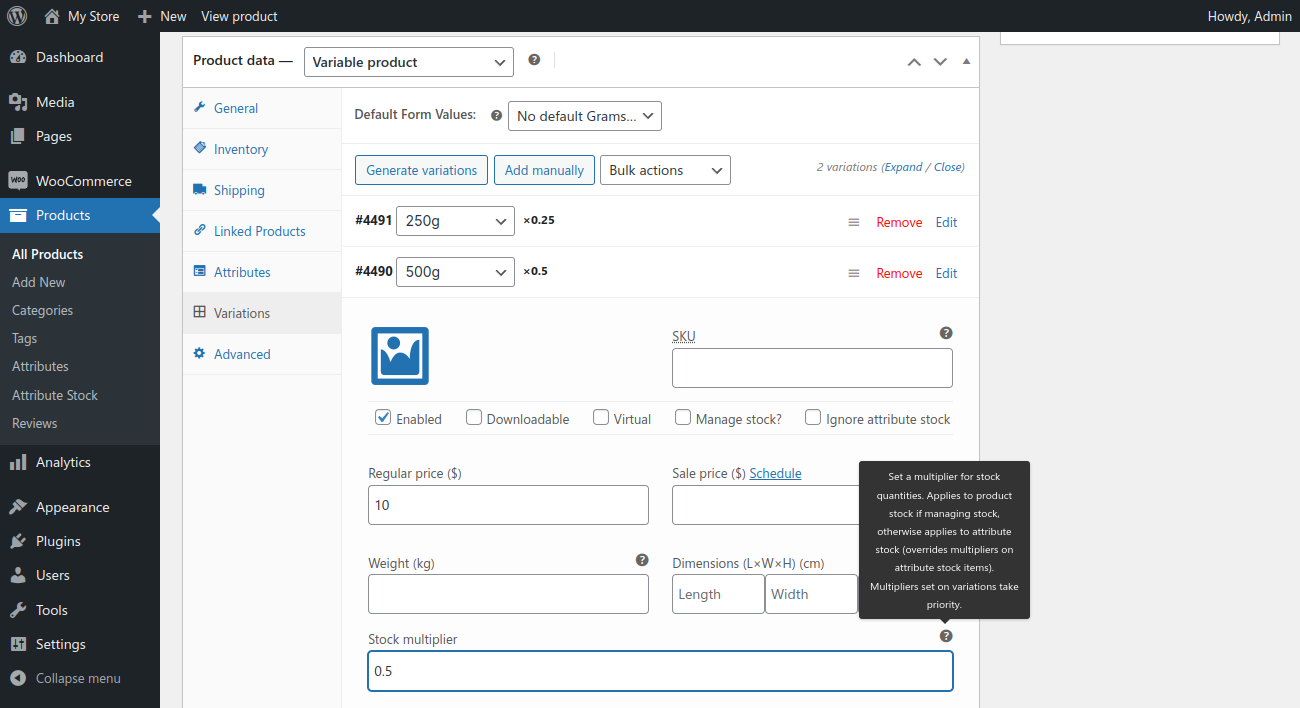
Stock multipliers on products and product variations allow you to specify a multiplier to use for product stock (if stock management is enabled), or for associated attribute stock (if stock management is disabled).
This is particularly useful for variable products where stock is enabled at the product level and different multipliers are set for each of its variations. An example of this is a product using weight-based stock, where the total weight is entered as product-level stock, and each variation has options such as 500g, 1kg, etc. When a variation is purchased, the respective amount of stock will be deducted from the total product stock.
This becomes even more powerful when combined with term multipliers.
TIP
Since product multipliers work directly with product stock, you're not required to use attribute stock items. This also means you can use product multipliers with custom attributes if you want to.
Attribute stock multipliers
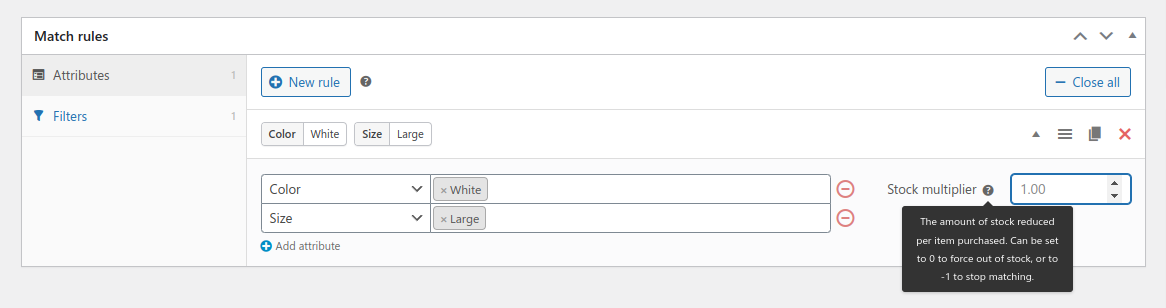
Stock multipliers can be set for individual match rules of an attribute stock item, or inherited from term multipliers. A special multiplier of 0 can be set to force out of stock, or -1 to prevent matching.
Product multipliers on matching products (when stock management is disabled) will take priority over attribute stock multipliers. This can be disabled per stock item with the Lock multipliers settings.
Term multipliers
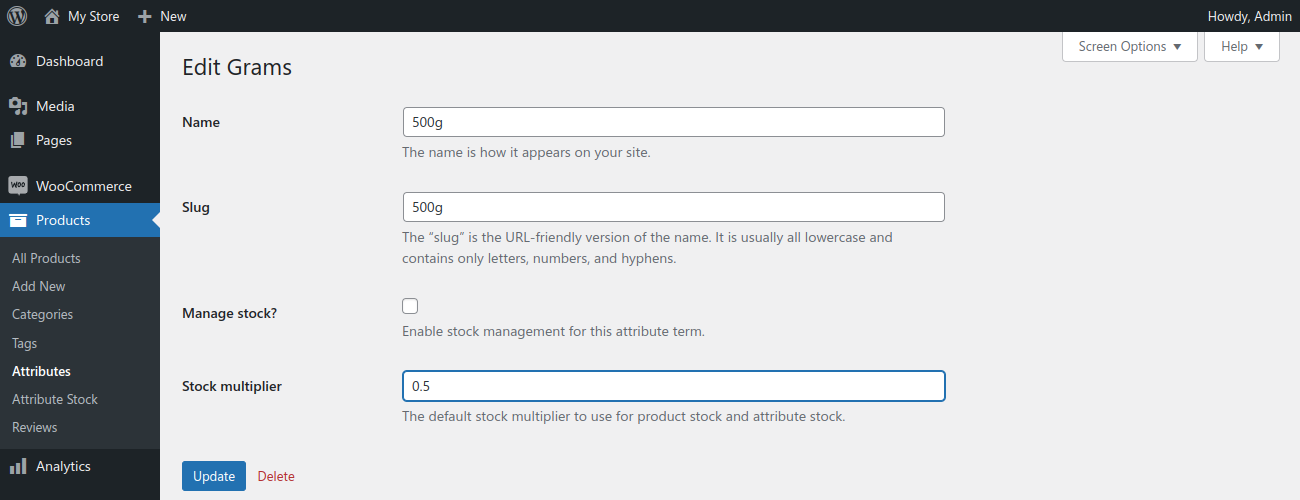
Term multipliers allow you to specify default stock multipliers directly on attribute terms.
These multiplier values will be used for all products and attribute stock items using these terms, so long as a stock multiplier has not been explicitly set on the respective product/variation or attribute stock match rule.
Term multipliers make it easy to manage stock multipliers across your site by setting multiplier values once and having them apply to all associated products and attribute stock.
This can be particularly powerful when used with "any" variations or attribute stock match rules with multiple terms, as the appropriate multiplier will be used automatically without the need for separate product variations or match rules for each multiplier value.
WARNING
When a product or attribute stock item has multiple attributes containing term multipliers, the behavior is non-deterministic. Only one multiplier can be used at a time, and any one of the matching multiplier values could be used.
TAKE NOTE
Term multipliers can only be set on global attributes. It's not possible to set term multipliers for custom attributes.